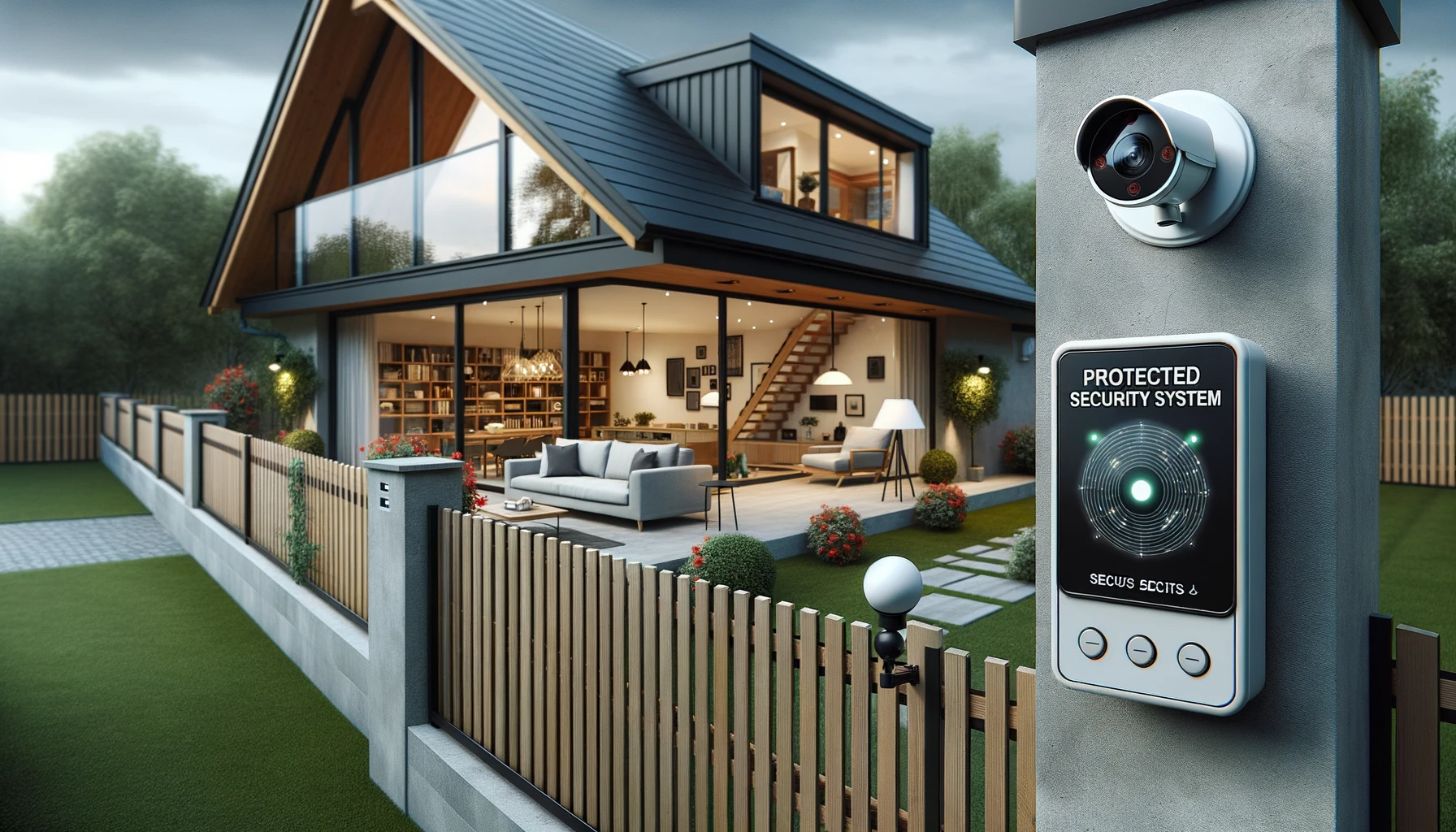Keeping your home secure is a top priority, and with the advancements in technology, it’s never been easier to do it yourself. A DIY security system allows you to take control of your home security, giving you the flexibility to customize and monitor your system according to your needs.
With the availability of affordable and user-friendly DIY security equipment, it’s now possible to secure your home without breaking your bank. By following our guide, you don’t need a professional to set up your DIY security system, and you can save yourself money while ensuring your family’s safety.
Key Takeaways
- DIY security systems offer flexibility and control, allowing you to customize and monitor your security system according to your needs.
- DIY security systems are cost-effective, saving you money compared to traditional security systems.
- You don’t need a professional to set up your DIY security system – easy installation and user-friendly equipment make it possible.
- DIY security systems can provide peace of mind, knowing that you are taking proactive steps to secure your home.
- By following our guide, you can achieve an effective and budget-friendly DIY security system.
Why Choose a DIY Security System?
If you’re considering a home security system, you have two main options: a professionally installed system or a do-it-yourself (DIY) security system. While both options have their advantages and disadvantages, a DIY security system can be an excellent choice for many homeowners.
One of the biggest advantages of a DIY security system is the cost-effectiveness. Professionally installed systems can be expensive, with installation fees and ongoing monitoring charges. With a DIY security system, you can save money by installing and monitoring the system yourself.
Another benefit of a DIY security system is the ease of installation. Most DIY security systems are designed to be simple to install, with step-by-step instructions included. You don’t need any special technical skills or tools to get your system up and running.
One important consideration when choosing a DIY security system is the ability to customize the system to fit your specific needs. With a professionally installed system, you may be limited to the features and equipment offered by the provider. With a DIY system, you have the flexibility to choose the components that best suit your home and budget.
Why a DIY Security System is Ideal
Home security systems have become increasingly popular over the years, as crime rates have risen and homeowners have become more concerned about the safety of their property and loved ones. A DIY security system can provide the peace of mind you need, without breaking the bank or requiring professional installation.
When choosing a DIY security system, it’s important to do your research and compare the features and prices of different systems. Look for systems that are easy to install, have reliable monitoring options, and can be customized to meet your specific needs.
By choosing a DIY security system, you can take control of your home’s security and protect what matters most to you.

“A DIY security system can provide the peace of mind you need, without breaking the bank or requiring professional installation.”
Wireless Security Systems: The Future of Home Security
If you’re looking for a home security system that is easy to install, flexible, and reliable, you may want to consider a wireless security system. These systems use wireless technology to connect the various components of your security system, allowing for greater flexibility in installation and use. In this section, we will explore the benefits of wireless security systems and how they can improve the security of your home.
Flexibility
One of the great advantages of wireless security systems is their flexibility. Unlike traditional wired systems, wireless systems can be installed without the need for extensive drilling or wiring. This makes it easier to install your security system in a variety of locations throughout your home, including hard-to-reach areas like attics and basements.

Reliability
Wireless security systems are also highly reliable. They use encrypted wireless signals to connect the various components of your system, ensuring that your system is secure and working properly. Additionally, many wireless systems come with backup batteries, ensuring that your system will continue to work even during power outages.
Remote Monitoring and Control
Another advantage of wireless security systems is the convenience of remote monitoring and control. With many wireless systems, you can monitor your home from anywhere in the world using a smartphone or tablet. You can also receive alerts if your system detects a potential threat, allowing you to take quick action to protect your home and loved ones.
Building a Smart Home Security System
Building a smart home security system is a great way to ensure the safety of your property and your loved ones. With smart devices integrated into your security system, you can enjoy advanced features for added convenience and peace of mind.
Before you begin building your smart home security system, it’s important to understand the different components that make up such a system.
Components of a Smart Home Security System
A smart home security system typically includes the following components:
| Component | Description |
|---|---|
| Smart Cameras | These cameras allow for remote viewing and monitoring of your property, with features such as motion detection and night vision. |
| Smart Locks | Smart locks allow you to lock and unlock your doors remotely, as well as monitor who enters and exits your home. |
| Smart Door and Window Sensors | These sensors alert you when a door or window is opened, providing an added layer of security for your home. |
| Smart Smoke Detectors | Smart smoke detectors can detect smoke and alert you in case of a fire, even if you’re not at home. |
These components work together seamlessly to create a comprehensive security system that is easily controllable from a single device, such as a smartphone or tablet.
Benefits of a Smart Home Security System
There are several benefits of a smart home security system:
- Remote Monitoring and Control: With a smart home security system, you can monitor and control your system from anywhere, at any time, using your smartphone or other internet-enabled device.
- Customization: You can customize your smart home security system to fit your specific needs, including adding and removing devices as needed.
- Integration with Other Smart Devices: Smart home security systems can integrate with other smart devices in your home, such as smart thermostats and home assistants, for added convenience.
- Enhanced Security: Smart home security systems provide an added layer of security for your home, with features such as video surveillance and remote access control.
By building a smart home security system, you can enjoy these benefits and more, knowing that your home is protected and secure.

With the right components and a little bit of planning, building a smart home security system is easy and affordable. So why wait? Start building your smart home security system today and enjoy the peace of mind that comes with knowing your home is always protected.
Finding the Best DIY Security System for Your Needs
Choosing the right DIY security system for your home can be a daunting task, but it doesn’t have to be. By carefully evaluating your needs and doing your research, you can find the best security system that fits your budget and requirements. Here are some tips to help you get started:
Evaluate Features
Consider what features you want in a security system. Do you want 24/7 monitoring or are you comfortable with self-monitoring? Do you want to be able to control your system using a smartphone app? Do you want indoor and outdoor cameras or just one or the other? Make a list of the features that are important to you and use it to compare different systems.
Compare Prices
DIY security systems come in a range of prices, so it’s important to know how much you’re willing to spend. Keep in mind that the initial cost of the system may not be the only cost. Look for hidden fees, such as monthly subscription fees, that could add up over time. Compare the prices of different systems and choose one that provides the most value for your money.
Consider Customer Reviews
Reading customer reviews can provide valuable insights into the quality and effectiveness of a DIY security system. Look for reviews on both the manufacturer’s website and third-party websites to get a well-rounded view of the system. Pay attention to any recurring issues that customers mention, as they may indicate potential problems with the system.
Choose an Affordable DIY Security System
Not all DIY security systems are created equal, so it’s important to find one that is both effective and affordable. Look for systems that offer the features you need at a price that fits your budget. Keep in mind that a higher price doesn’t always mean a better system. A little research can go a long way in finding the right security system for your home.
By following these tips, you can find the best DIY security system for your home without breaking the bank.

Essential Components of a DIY Security System
Building a DIY security system for your home involves selecting and installing several essential components that work together to detect and deter any intruders. Understanding these components is crucial to ensuring the proper functioning of your system and the safety of your home.
Sensors
Motion sensors are used to detect movement within a specified area and are utilized to set off alarms or notifications within the system. Door and window sensors are also widely used and trigger notifications if they sense any opening or closing.
Cameras
Cameras are an essential component of any DIY security system. They provide a visual recording of any potential intruders, which can help identify suspects and provide video evidence in case of a break-in. Indoor and outdoor cameras are available, and you can choose the best combination of placements based on your particular situation.

Alarms
A loud alarm can deter burglars and alert you of a potential break-in. DIY security systems can offer different types of alarms, including sirens, speakers, and smartphone notifications, depending on your preferences and needs.
Control Panel
The control panel is the hub of your security system, responsible for managing all the sensors, cameras, and alarms. The modern DIY security systems offer wireless control panels with touchscreens, which allow you to monitor and customize your system from anywhere, anytime.
Backup
A DIY security system must have a backup mechanism in case of power outages, Wi-Fi interference, or other technical issues. A backup battery, cellular connections, and data storage solutions can ensure that your system continues to protect your home even during unforeseen events.
By incorporating these components into your DIY security system, you can create a comprehensive, reliable, and customizable home security solution. Choose the best available products and install them correctly to avoid any issues and ensure maximum protection for your home and loved ones.
Setting Up Your DIY Surveillance System
Now that you have all the necessary components for your DIY security system, it’s time to set up your surveillance system.
First, decide where you want to place your cameras. It’s essential to cover all entry points to your home, such as doors and windows. You may also want to consider placing cameras in high traffic areas, such as the living room or the kitchen.
Once you have decided on camera placement, mount the cameras securely using the included mount. Make sure the cameras are angled correctly to capture the appropriate area of the room.
Next, connect your cameras to your home Wi-Fi network. This process may vary depending on the camera model, so refer to the manufacturer’s instructions for detailed guidance.
After your cameras are connected to your Wi-Fi, it’s time to set up remote monitoring. Most cameras offer an app that you can download to your smartphone or tablet. Use the app to connect to your cameras and view your live feed remotely.
Best Practices For DIY Surveillance Systems
Here are some tips for maintaining your DIY surveillance system:
- Regularly check your cameras to ensure they are working correctly.
- Keep your camera lenses clean to improve the quality of the image.
- Change your camera passwords regularly to prevent hacking.
- Consider investing in a backup power source in case of a power outage.
By following these steps, you can set up your DIY surveillance system with ease and maintain it for long-term use.

“Having a surveillance system in your home provides a sense of security and peace of mind. With the ease of installation and remote monitoring features, a DIY surveillance system can be a great investment for any homeowner.”
Installing DIY Home Security Equipment
When it comes to installing DIY home security equipment, there are a few things to consider. First, you want to ensure that the equipment is installed in the correct locations to provide the best coverage. Second, you want to make sure that the equipment is functioning properly and connected to your system. Here are some tips for installing your DIY home security equipment:
Mounting Cameras
When mounting your cameras, you want to choose locations that provide the best coverage of the areas you want to monitor. You should mount cameras high enough to avoid tampering but low enough to capture faces and details. It’s also important to consider lighting conditions and the camera’s field of view.
Depending on the type of camera you use, you may need to drill holes for mounting brackets. You can then attach the camera to the bracket and adjust the angle to ensure proper coverage.
Installing Door/Window Sensors
Door and window sensors are essential components of a DIY security system. They detect when a door or window is opened and send an alert to your system. To install these sensors, you need to attach the sensor to the frame of the door or window and the magnet to the door or window itself. Make sure the two pieces are aligned correctly so that the sensor will detect when the door or window is opened.
Connecting Your System to Your Wi-Fi
Most DIY security systems are designed to connect to your Wi-Fi network. To connect your system, you typically need to follow these steps:
- Connect the central hub or control panel to your router using an Ethernet cable.
- Power on your system and follow the manufacturer’s instructions for connecting to Wi-Fi.
- Test your connection to ensure that your system is connected to Wi-Fi and can communicate with your devices.

Note: It’s important to keep your Wi-Fi network secure to prevent unauthorized access to your system. Use a strong password and enable encryption to protect your data and devices.
By following these tips, you can install your DIY home security equipment quickly and easily. If you’re unsure about any aspect of the installation process, consult the manufacturer’s instructions or seek professional assistance. A properly installed DIY home security system can provide you with peace of mind and protect your home and loved ones.
Maintaining and Troubleshooting Your DIY Security System
Once you have installed your DIY security system, it is important to ensure its proper maintenance and troubleshoot any issues that may arise. Here are some tips to help you keep your system operating smoothly:
Maintenance Tips
1. Regularly test your system: It is important to test your DIY security system regularly to ensure that all components are functioning correctly. Conducting regular tests will also give you peace of mind, knowing that your system is in good working order.
2. Keep sensors clean: Dust and debris can accumulate on sensors over time, so it’s essential to keep them clean to ensure they are working correctly. Using a soft cloth or brush, gently clean the sensors and ensure they are free of any obstructions.
3. Replace batteries: DIY security systems often rely on battery-powered sensors, so it’s important to keep an eye on their battery life. Make sure to replace batteries when they run low to maintain optimal performance.
4. Check connections: Ensure that all connections between components of your DIY security system are secure and tight. Loose connections can cause false alarms or prevent the system from properly detecting intruders.
Troubleshooting Tips
1. Identify the issue: When troubleshooting your DIY security system, it’s essential to identify the root cause of the problem. Determine which component is malfunctioning or which sensor is triggering false alarms.
2. Reset the system: Sometimes resetting the system can help fix minor issues. Power off the system, then restart it, and check if the problem is resolved.
3. Check for interference: If you are experiencing issues with your wireless DIY security system, it could be due to interference from other devices. Try relocating the components or adjusting the frequencies to resolve these issues.
4. Contact customer support: If you are unable to resolve the issue on your own, don’t hesitate to contact customer support. They can provide additional troubleshooting advice or send a technician to assist you.
By following these maintenance and troubleshooting tips, you can ensure your DIY security system continues to protect your home and loved ones. Remember that regular maintenance and timely troubleshooting can help prevent serious issues and save you time and money in the long run.

Conclusion
Installing your own DIY home security system enables you to take control of protecting your home. With the right components like motion sensors, surveillance cameras, and alarm systems, you can create a customized setup tailored to your needs.
Key steps include evaluating your home’s vulnerabilities, researching systems with the features you want, mounting cameras and sensors properly, connecting devices through your Wi-Fi, and testing everything to ensure it functions smoothly.
Regular maintenance like cleaning cameras, replacing batteries, and checking connections will keep your system running optimally for years. Don’t hesitate to troubleshoot issues or contact customer support if anything isn’t working.
With this DIY security guide illuminating the way, you now have the knowledge and confidence to install an effective system that provides 24/7 monitoring and peace of mind knowing your home is secure.
FAQ
What is a DIY security system?
A DIY security system is a security system that you can install and set up yourself without the need for professional assistance. It typically consists of various components such as sensors, cameras, and alarms that work together to provide home security.
Why should I choose a DIY security system?
There are several reasons why you should consider a DIY security system. Firstly, it is cost-effective compared to professional installation. Secondly, DIY security systems are easy to install and can be customized to meet your specific needs. Lastly, you have full control over your system and can make adjustments as needed.
What are the advantages of wireless security systems?
Wireless security systems offer several advantages. They are flexible and can be easily moved or expanded as your needs change. They provide reliable coverage and are not dependent on physical wiring. Additionally, wireless systems often offer remote monitoring and control capabilities, allowing you to access your system from anywhere using a smartphone or other devices.
How do smart home security systems work?
Smart home security systems integrate with other smart devices in your home, such as smart locks, thermostats, and lighting. They allow you to control and monitor your security system remotely using a smartphone or voice commands. These systems often offer advanced features such as facial recognition, automation, and integration with virtual assistants like Alexa or Google Assistant.
How do I choose the best DIY security system for my needs?
When selecting a DIY security system, it’s important to consider your specific requirements. Evaluate features such as camera resolution, sensor range, and compatibility with other devices. Compare prices, read customer reviews, and determine whether professional monitoring services are available. Ultimately, choose a system that fits your budget and provides the level of security you desire.
What are the essential components of a DIY security system?
A DIY security system typically consists of various components such as door/window sensors, motion detectors, cameras, and alarms. These components work together to detect and deter intruders. Door/window sensors monitor entry points, motion detectors detect movement, cameras provide visual surveillance, and alarms sound in case of a breach.
How do I set up my DIY surveillance system?
Setting up a DIY surveillance system involves determining the optimal camera placement, connecting the cameras to a power source, and configuring them with your chosen monitoring method. You may need to install a network video recorder (NVR) or use cloud-based storage for video recording. Follow the manufacturer’s instructions for your specific system to ensure proper setup.
How do I install DIY home security equipment?
Installing DIY home security equipment typically involves mounting cameras in strategic locations, installing door/window sensors on entry points, and connecting your system to your Wi-Fi network. Each component will come with specific installation instructions that you should follow carefully to ensure correct functionality.
How do I maintain and troubleshoot my DIY security system?
To maintain your DIY security system, regularly check and replace batteries in sensors and cameras, clean camera lenses, and ensure all components are securely mounted. If you encounter any issues, consult your system’s user manual or contact the manufacturer for troubleshooting guidance. They will have specific steps to address common issues with your specific system.